Install 19c database home in 19c RAC environment.
Install
19c Database Home in 19c RAC environment.
Environment
details:- It is being installed in two
node 19c RAC environment
|
New
RDBMS Home |
/u01/app/db19300 |
|
RAC
Home |
/u01/app/19300grid |
|
Hostname
|
wasdba1 |
|
|
wasdba2 |
Download and stage the 19c Oracle software and launch runInstaller.
Click on Set up Software only
Click on Oracle Real Application Cluster database
installation and next
Select both nodes where you want to install.
Select Enterprise Edition and Next
Verify Oracle Base.
Verify Operating System Groups and Next
I would uncheck this as this is a test environment.
Verify the prerequisite and fix if required.
Installation page( you can monitor logs)
Run the below scripts as per given instruction.
Now click on Ok and close the launcher
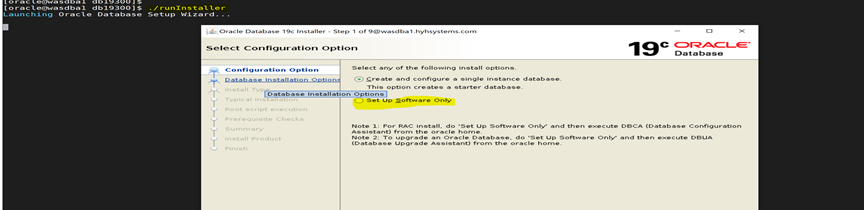














Comments
Post a Comment