Enabling Exadata Write-back in Oracle Support Note ID 1500257.1.
WriteThrough FlashCache:
· To
reinstate Writethrough caching, FlashCache must first be flushed.
· FlashCache
must then be dropped and cellsrv stopped.
CELLCLI> alter
flashcache all flush
CELLCLI> drop
flashcache
CELLCLI> alter cell shutdown services cellsrv
CELLCLI> alter cell shutdown services cellsrv
CELLCLI> alter cell
flashCacheMode = WriteThrough
CELLCLI> alter cell
startup services cellsrv
CELLCLI> list
metricdefinition attributes name, description where name like '.*_DIRTY‘
Write Back mode
CellCLI> drop
flashcache
CellCLI> alter cell shutdown services cellsrv
CellCLI> alter cell flashCacheMode = WriteBack
CellCLI> alter cell startup services cellsrv
CellCLI> create flashcache all
CellCLI> alter cell shutdown services cellsrv
CellCLI> alter cell flashCacheMode = WriteBack
CellCLI> alter cell startup services cellsrv
CellCLI> create flashcache all
Exadata Smart Flash
Cache write-back architecture
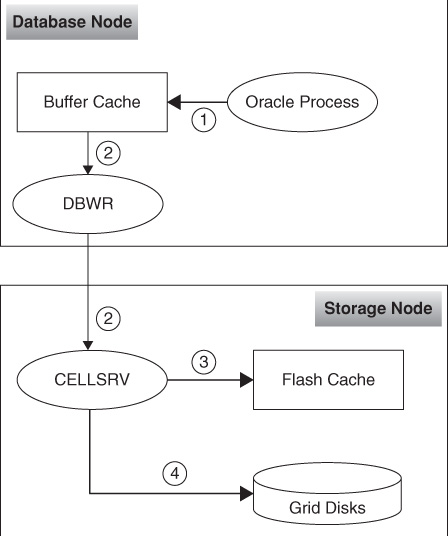
Comments
Post a Comment